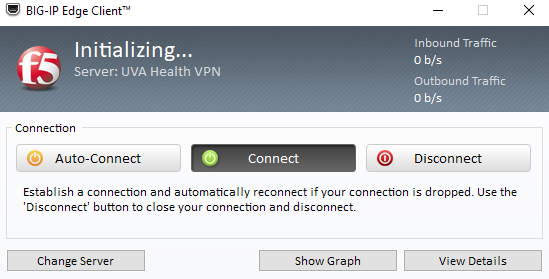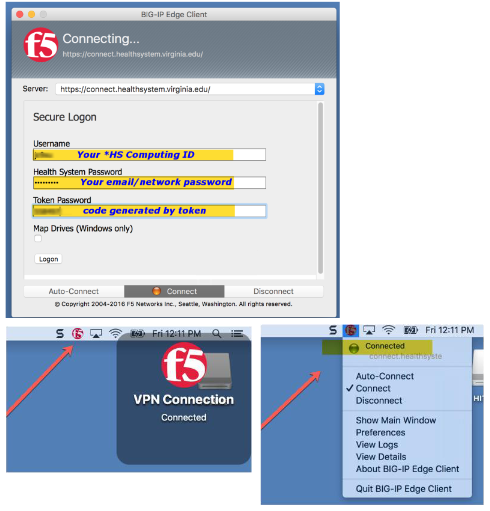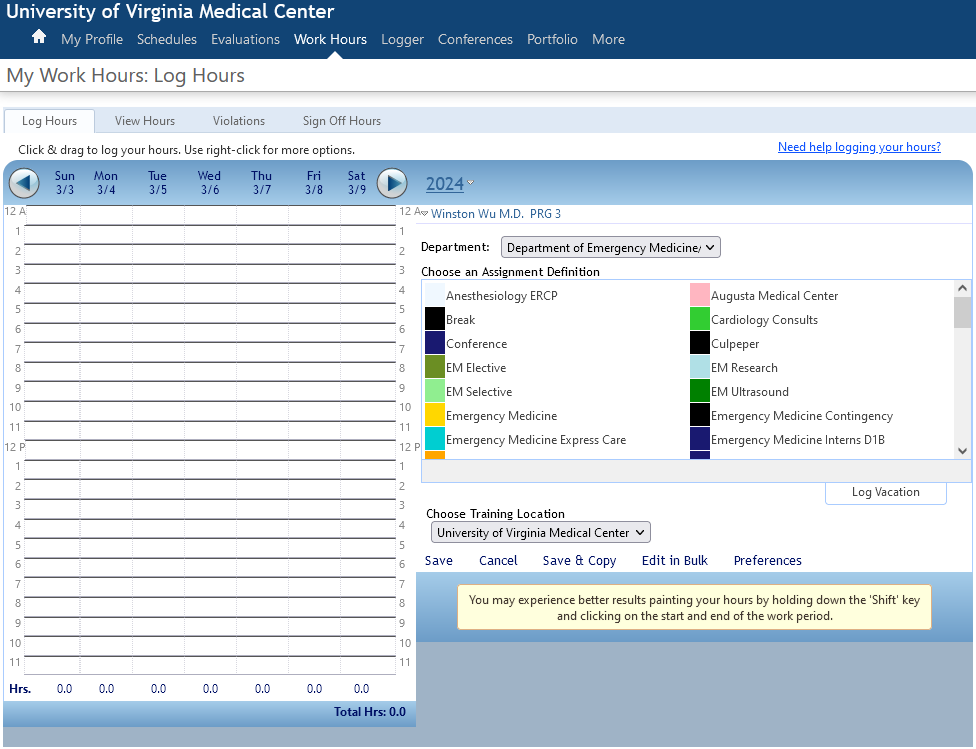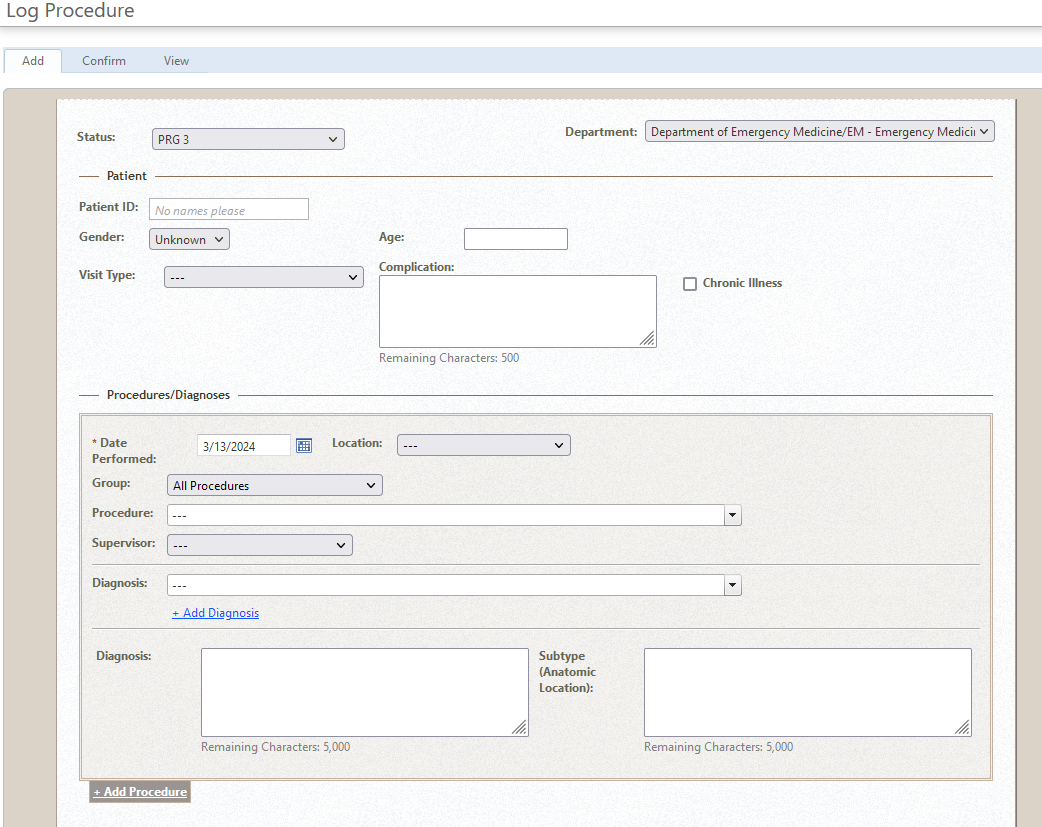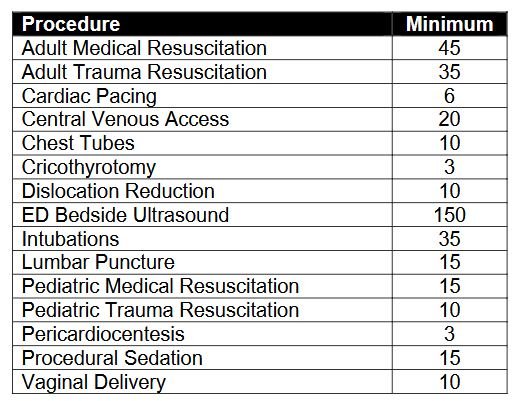UVA recently changed the way that you log into new innovations which is our work hour and procedure logging website. The link to log in while ON CAMPUS is https://new-innov.com/login/sso/uva .
If you are trying to login from home you are going to need to log in to the UVA VPN and then use that website. You can get to the instructions to install the VPN on your device here: https://hit.healthsystem.virginia.edu/help-desk/top-resources/connect-to-uva-health-network-from-home-vpn/
There are instructions for both Windows and Mac on this site. Ultimately you end up with something that should look like this. (Windows above and Mac below)