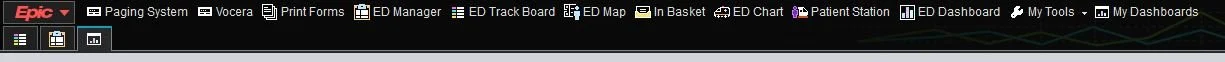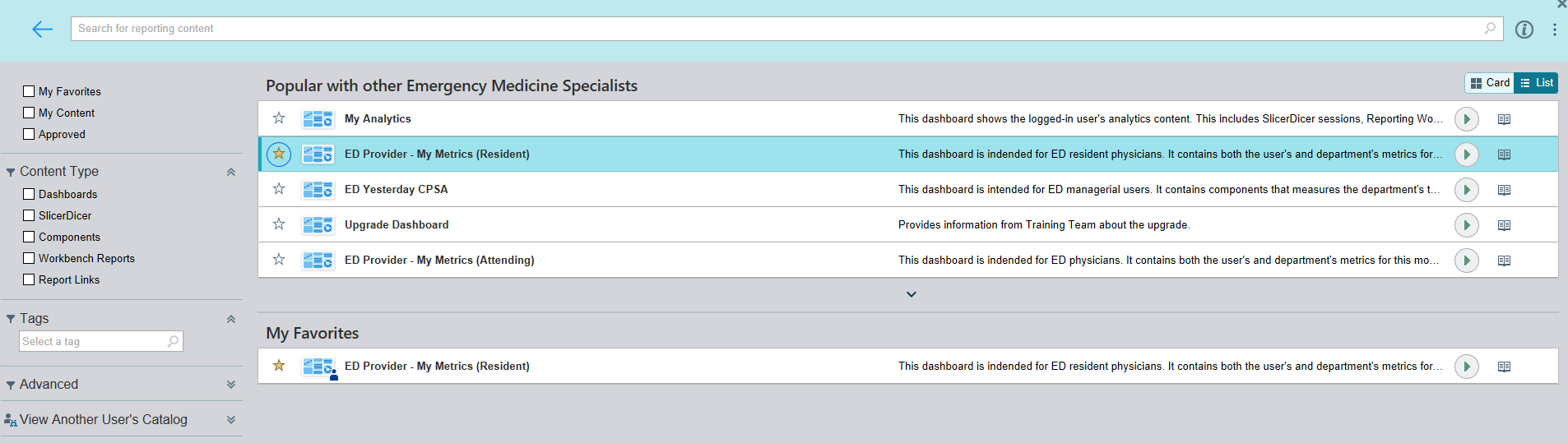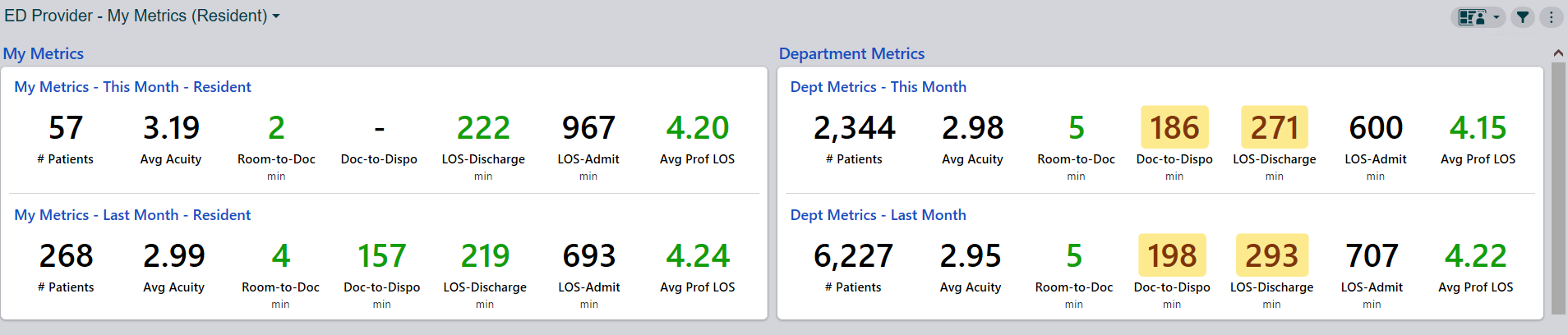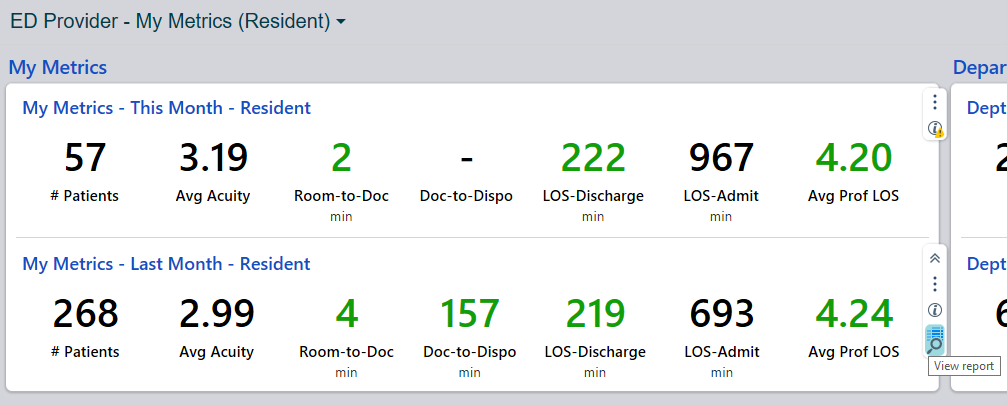-
You’re expected to follow up on 4 patients for each block you are in the ED. The goal is to review a patient that you admitted and follow their hospital course so you get a better understanding of what happens to your patients after admission. Each follow up asks that you identify a teaching point.
-
You need 76 to graduate.
-
I’ve attached the epic workflow below.
When you log into epic, go to the dashboard tab in the toolbar, either the tab on the top left or click “My Dashboards”
You will want to find “ED Provider - My Metrics (Resident)”and then click the green play button on the right to launch to dashboard
Once you’re in the dashboard, you’ll want to click the three vertical dots in the top right corner and click on run reports - then you will have something like this which shows you how many patients you’ve seen over the past month and the month prior
Now, if you hover over one of the My Metrics blocks, on the right a button to view report will show up, click this
This will bring you to a report of all the patients that you saw in that particular month which can be sorted by date, complaint, attending and disposition.
By clicking the three vertical dots in the top right you can change the time frame if you’re searching for a specific patient.