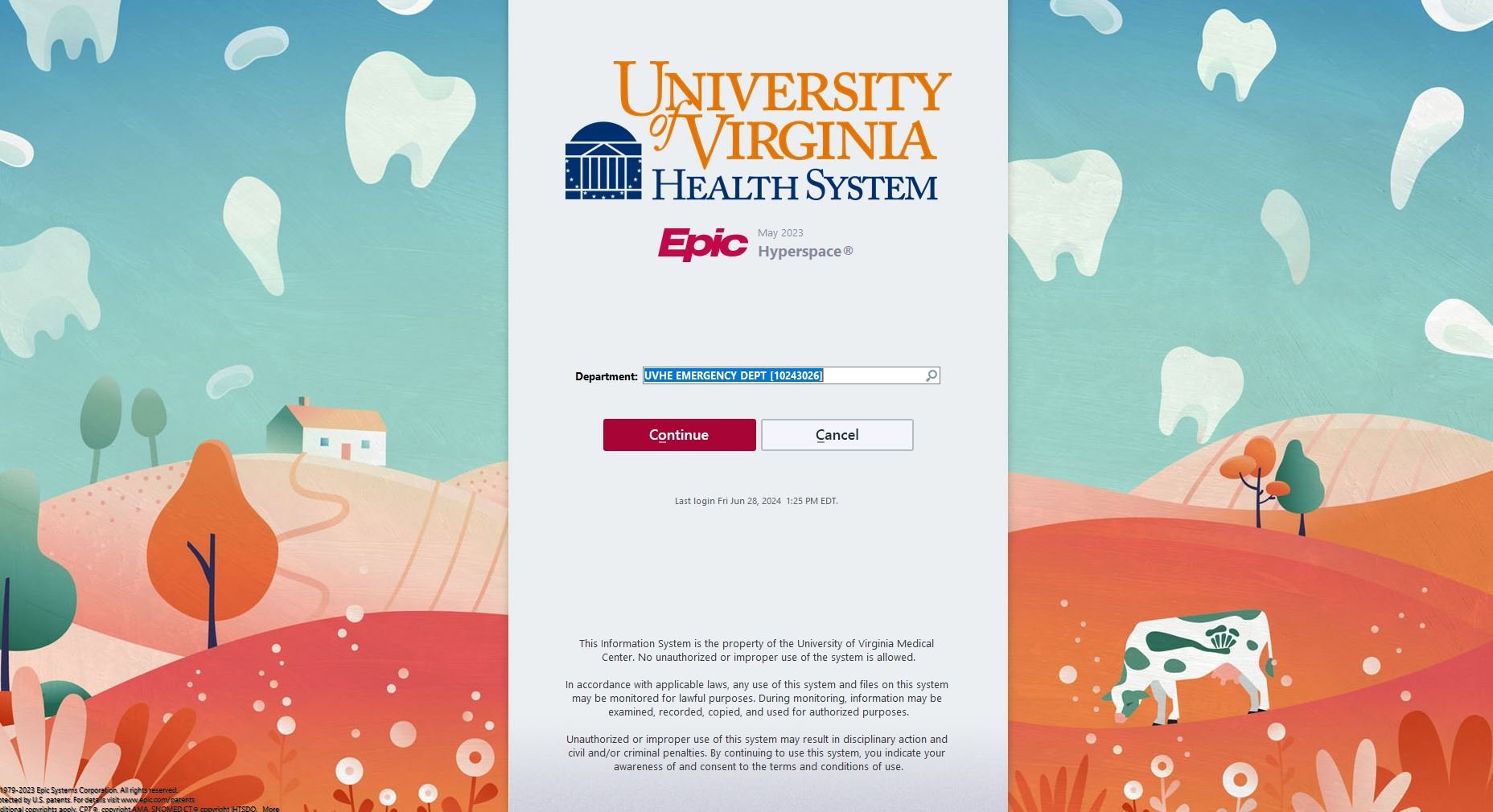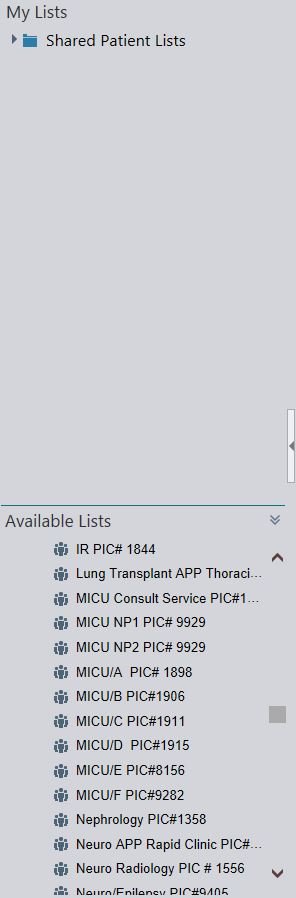A brief EPIC guide on how to set yourself up for success in the ED and on off service rotations
This is your normal EPIC login screen, when it asks for a department when you are working in the ED you should go into the UVHE EMERGENCY DEPT context, this gets you into our customized ED work flow
Similarly, when you are going on a off service rotation you can search for their specific context as well (STICU, PICU, Gen Med, etc.)
Overall, the inpatient contexts are very similar and regardless of which one you choose you will still have to set up your own lists.
Once you get into the inpatient context, click on the patient list tab in the top left. Here you will be able to add and remove pre-built patient lists to follow. This photo demonstrates how I had my lists organized while in the Trauma ICU.
The best way to create this is to go to the sidebar below My Lists. Click on System Lists -> Provider Teams -> Drag and drop whatever team you would like to keep track of. You can similarly do this with patients to keep track of specific cases.
From here, you can also change the properties of each list so your screen shows information that you wish to see.